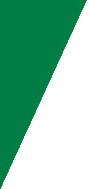How Electric Rates are Set
Michigan Energy Rates
We work to provide reliable, safe and economical energy services and offer a variety of rates to serve your unique needs. The electric services we deliver are regulated by the Michigan Public Service Commission (MPSC).
What Costs are Included in Rates
Generally speaking, rates are divided into three parts:
- Major investments that generate and deliver energy, including power plants and electric distribution (poles and wires). This includes upgrades to stay current with environmental regulations.
- Operating expenses, including fuel for power plants (such as oil and natural gas), the cost of electricity we purchase from the energy market and activities related to maintenance, repair, service and billing.
- Michigan energy programs that support areas such as energy efficiency and renewable energy.
Your Bill - Section by Section
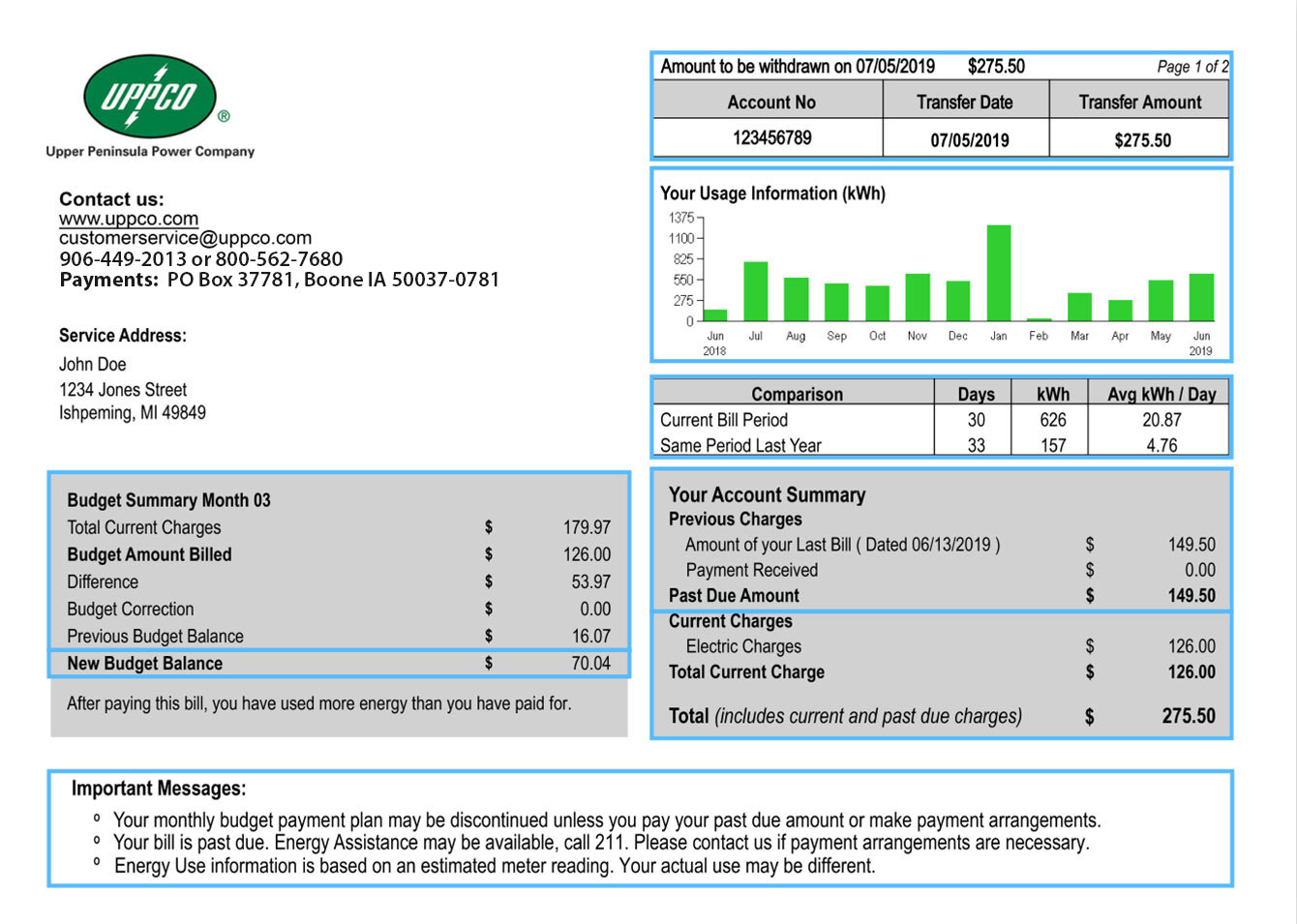
1
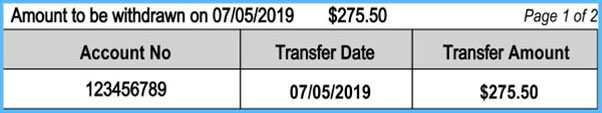
This area shows an account that is enrolled in AUTO PAY and the AUTO PAY amount being transferred to UPPCO from the established bank account.
If you would like to enroll in Auto Pay, click the words “LOG IN” at the top of this page to launch the customer portal.
Auto Pay is a free service provided for your convenience.
2
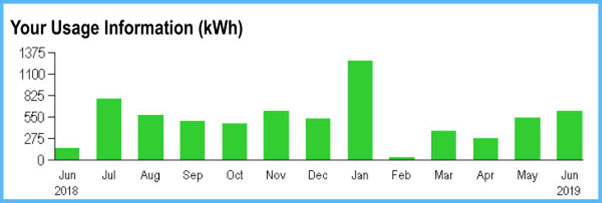
This area shows your historical month by month energy usage.
More information about your usage history is available on the customer portal. To access, click the words “LOG IN” at the top of this page to view within your Customer Portal Account.
3
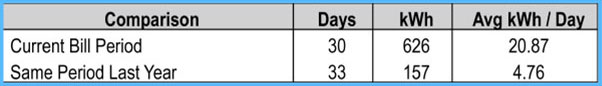
This area shows how many days of service your current bill covers.
The information shows how many Kilowatt Hours (kWh) you used.
The information also provides you with an average amount of kWh per day used.
More details about your current billing month are available on the back of the bill.
4
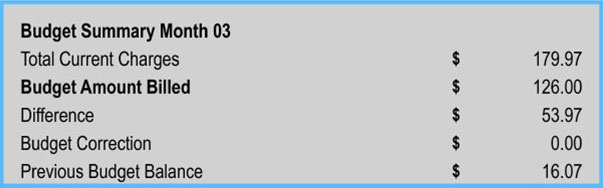
This area shows the Budget Billing Summary
Budget Billing is a stable payment plan available to UPPCO customers that allows you to pay an average amount that stays the same monthly. UPPCO reviews your usage at 6 and 9 months to determine if your budget amount should be adjusted.
With budget billing, you can avoid “highs and lows” in your bills throughout the year caused by seasonal changes in how much energy you use.
5
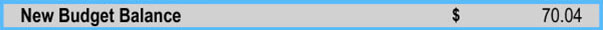
This area shows the Budget Billing Balance
The difference between the actual bill charges and your established Budget Bill amount each month is maintained as a deferred balance.
If your deferred balance is lower than your budget billing projection, your account receives a credit.
If your deferred balance is higher than your budget billing projection, your account will be charged the difference.
UPPCO customer service works with every Budget Billing Customer to come as close to “break-even” as possible.
6
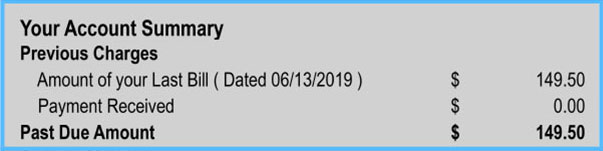
This Account Summary area shows the amount of your last bill and indicates if a payment(s) was received.
A Past Due Amount will show if your last payment did not cover the full amount and the balance on your account not including the current bill.
The Payment Received line shows any payments made during the billing period. As well, if a customer makes two or more payments within a billing period, they are added together and reflected on this line.
Note: This customer has enrolled in Auto Pay since their last bill. Normally, those who are enrolled in Auto Pay would not have a ‘Past Due’ amount showing on their bill.
7
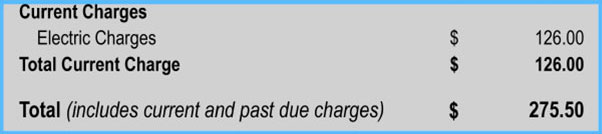
This Account Summary area shows:
- The amount of your current charge for energy used in the current bill period.
- The TOTAL amount owed combines any past due amount with your current charge.
- If you have a late payment charge, reconnection charge or other miscellaneous charges or credits they will appear here.
8
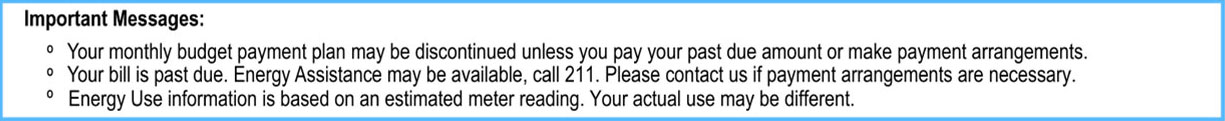
Important information regarding your bill is displayed here
- Messages regarding plans or programs you have your account enrolled in
- Seasonal messages
- Required regulatory messages
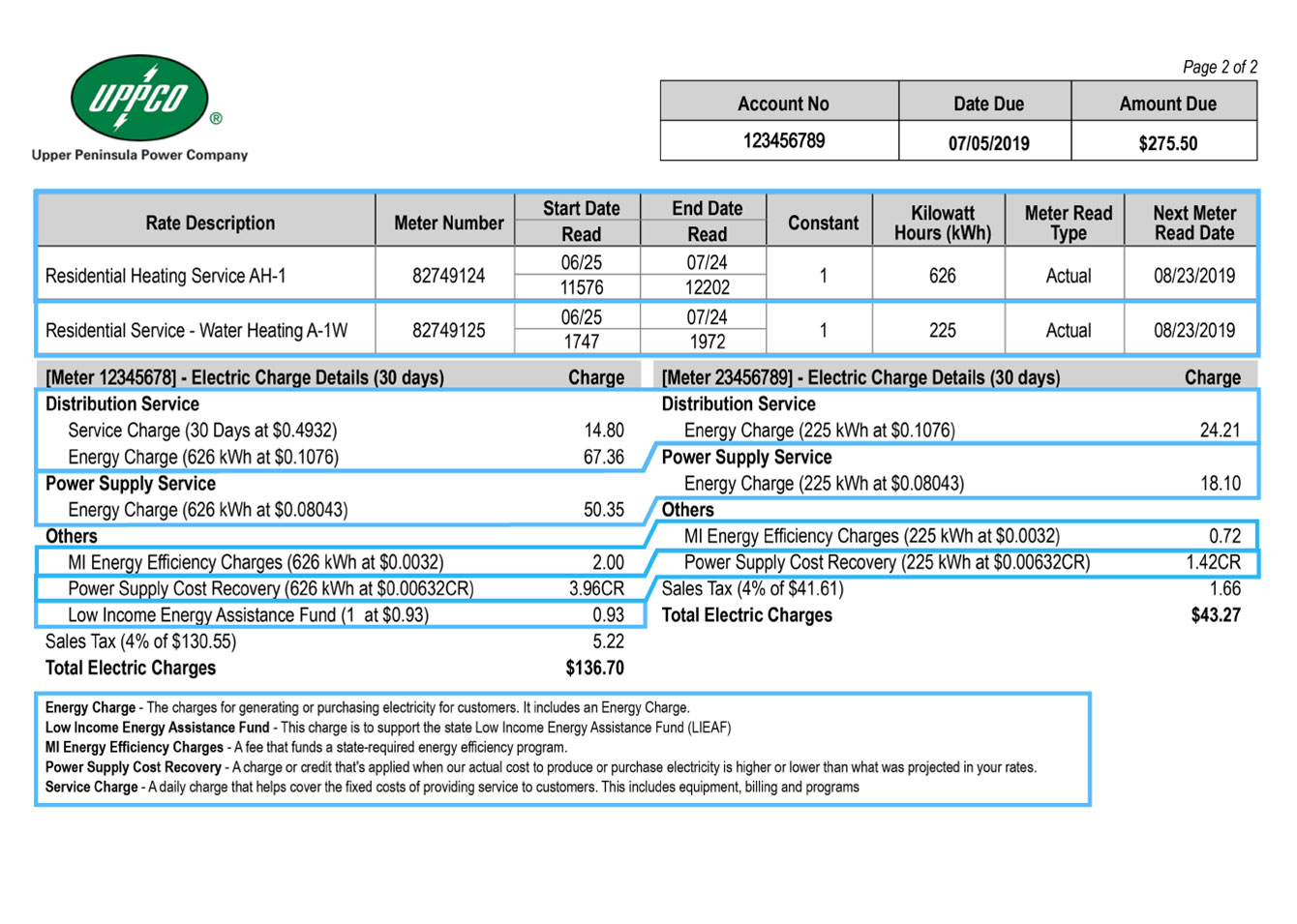
9
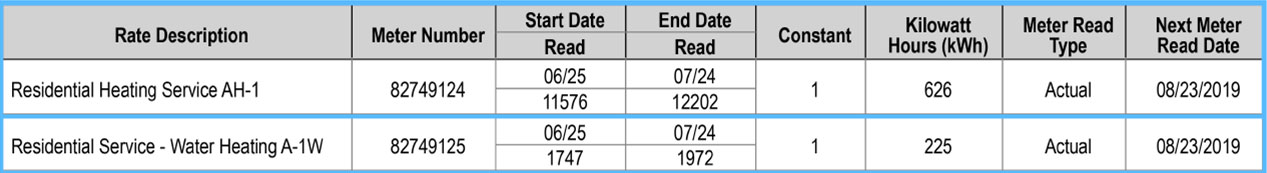
This area shows additional detailed power usage data from your electric meter
Rate Description:
Shows how your property is classified for rate charges. The determination of your rate class is included in the MPSC (Michigan Public Service Commission) Rate Book. Access the Rate Book in the Services and Rates section of this website.
Meter Number:
Shows the meter number which matches the meter at your property.
Start Date/End Date Read:
Shows the billing time period with beginning and ending reads which calculates your monthly kWh used.
Kilowatt Hours (kWh)
Shows total kilowatt hours consumed for the start date/end date read period.
Next Meter Read Date
Shows your next scheduled meter reading.
10
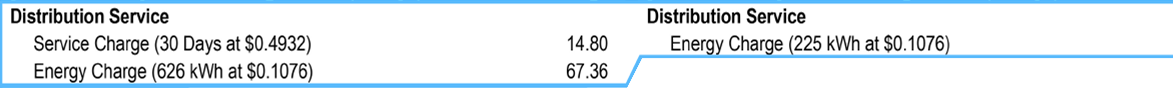
This area shows a breakdown of charges associated with energy distribution.
Service Charge:
A monthly “per day fee” that occurs regardless of any power that you have consumed. This charge covers the cost of using the “energy highway” between UPPCO and power supply sources (the grid and hydroelectric facilities).
Energy Charge:
This charge covers the cost of distribution of power to your location. It includes substation and line maintenance costs.
11
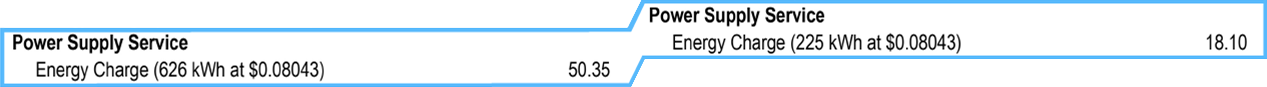
This area shows your charge for “Electricity Only”
Energy Charge Does not include any distribution or maintenance fees, just the power alone.
12

Shows your Michigan Energy Efficiency Charge
This is the cost of UPPCO’s Energy Waste Reduction (EWR) program. This program offers rebate incentives on energy saving products and services. Learn more at www.efficiencyunited.com
13

Shows Power Supply Cost Recovery Charges (PSCR)
UPPCO buys the majority of the power our customers use on the open market at the lowest possible cost. PSCR charges represent the increase or decrease in UPPCO’s actual power supply costs versus what was forecasted at the beginning of any operating year.
This area can reflect a credit or a charge based on UPPCO service area maintenance and upgrade needs.
14
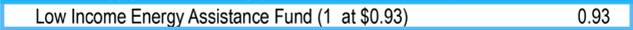
Shows charges for the Low Income Energy Assistance Fund (LIEAF)
UPPCO supports the Michigan Public Service Commission’s LIEAF program to provide energy assistance and self-sufficiency services to low-income households in Michigan. Apply for assistance at www.michigan.gov/MIBridges or call 211 for more information on available assistance.
15
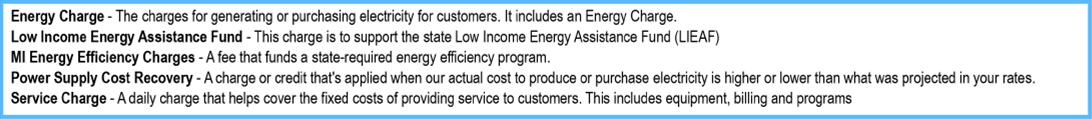
This area is a glossary of common bill terms
Reading Your Meter
The reading in the example below is 94838:

Reading your electric meter is straightforward. For mechanical meters, the dials, which look like little clocks, alternately run clockwise and counterclockwise. Reading from left to right, write down the last number the needle has passed. If the needle is between two numbers, UPPCO will use the lower of the two numbers. When the needle is between a 9 and 0, the 9 is used. As an example, the correct reading concerning the dials above is 94838.* The difference between the new reading and the previous reading is your monthly energy use.
*Dial 4 is still read as a 3 despite the needle being on 4 because the dial to its right has not passed 0.
Residential Digital Meters
UPPCO digital meters will scroll through a number of different screens while operating. Your energy consumption will appear as five or six digits on the screen. Ignore any screens that contain all 0s and all 8s.
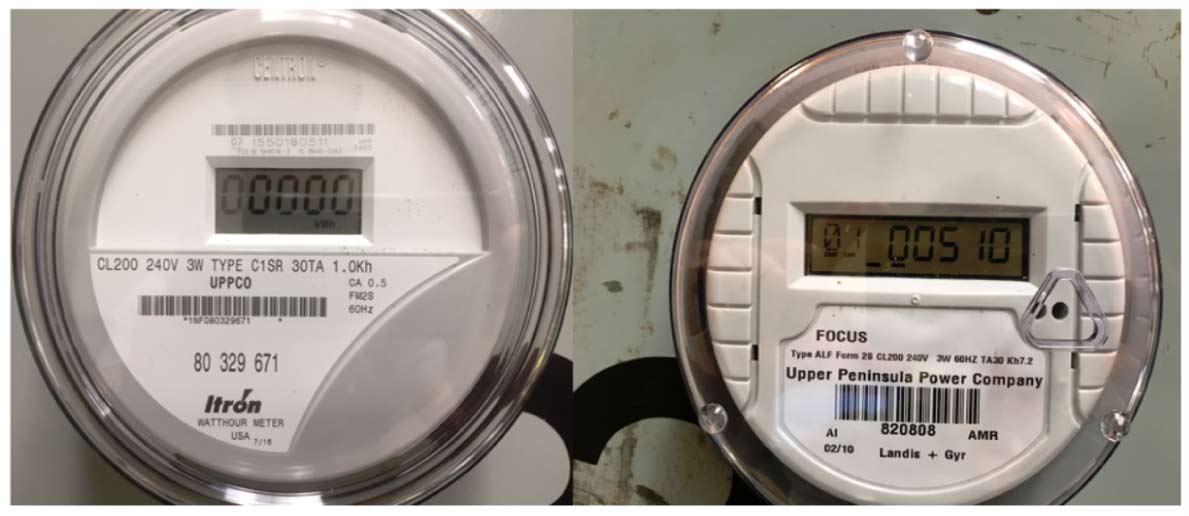
UPPCO will only estimate your energy usage if unable to receive communication from your smart meter and/or is unable to access your smart meter or non-standard meter. If you have questions about this, contact Customer Service at (906) 449-2013.
Advanced Metering and the Smart Energy Initiative
UPPCO's Smart Energy program launched in 2018. We're working to improve reliability and deliver enhanced customer service. To learn more about the Smart Energy Initiative, smart meters and what it means for you, visit the Smart Energy page.
Billing Information and Services - Frequently Asked Questions
More helpful information and Frequently Asked Questions to help you understand your bill and to customize how you manage your transactions with UPPCO.
Trouble Shooting - Clearing Web Browser Cookies/Cache
You may find that in order for some of the functions within your Online Customer Account to work properly, you will need to clear the cookies and cache of your web browser. Learn how to clear the cookies in your web browser.
Glossary of Billing Terms
The terms that are used on your bill are explained in more detail here:
The terms that are used on your bill are explained in more detail here:
If your question is not answered here, or if you’d like more information, please contact us.
Distribution (Delivery) Service
Varies with the amount of electricity you use. Electricity is measured in kilowatt-hours (kWh). You are charged for each kWh of electricity you use for delivery of electricity.
Customer Charge
This is a fixed charge. It helps cover the costs of supplying equipment used to serve customers, issuing bills and providing customer service programs.
Estimate
An estimated reading is based on actual past use, seasonal trends and weather. Any difference between the estimated reading and the actual one will be made up the next time the meter is read.
kWh (Kilowatt hour)
A measurement of electric energy. One kWh will light a 100 watt bulb for 10 hours.
Late Payment Charge (LPC)
Commission authorized charge on unpaid service balances that are past due.
MI Energy-Efficiency Charge
Fee to help fund energy-efficiency programs.
Power Supply Service
Varies with the amount of electricity you use. This usage amount is for the actual electric supply you use.
Power Supply Cost
Accounts for any difference in an energy supplier’s cost of producing or purchasing electricity to meet your needs. It appears as a credit or charge on your bill based on how actual costs compare to the Power Supply Service.
e-Bill Paperless Billing & Payment Frequently Asked Questions
e-Bill Paperless Billing is an electronic billing and payment option that eliminates your paper bill altogether.
e-Bill Paperless Billing is an electronic billing and payment option that eliminates your paper bill altogether. If your question is not answered here, or if you’d like more information, please
contact us.
What is e-Bill Paperless Billing?
e-Bill Paperless Billing is an electronic billing and payment option that eliminates your paper bill altogether. Bills are electronically created and you will receive an email notification that a new bill can be viewed on our customer portal. Electronic payments are then generated directly from your bank account if chosen. It is safe, convenient, and offers you the flexibility to manage your bills at any time and from anywhere.
How does e-Bill work?
You first need to set up an online account. After you’ve enrolled in e-Bill, your bills will be created and you will receive an email notification that a new bill can be viewed on our customer portal. You will no longer receive a paper bill. You’ll then receive email notifications when your bill is available online. You’ll need to login to our secure website with your username and password. When you wish to make your payment, the electronic payments are generated directly from your bank account on the date that you specify.
How do I sign up?
Signing up is simple, just visit e-Bill Paperless Billing and click on the Settings tile to choose e-Bill.
Why should you choose e-Bill over Automatic Payment and a paper bill?
e-Bill is a bill delivery and payment option. Automatic Payment is a payment option only. Both options enable you to have your bank release a payment every month without any worry. The advantage of e-Bill is that it provides you the ability to change your payment date monthly to fit your cash flow. You can pay your bill when it works best for you, without having to contact anyone at the bank. Just change the scheduled payment date for your e-Bill online.
How much will this program cost me?
e-Bill is FREE..
Why does UPPCO offer e-Bill?
e-Bill is simply a more cost-effective way of doing business. Plus, it’s fast, convenient and earth-friendly.
What are the benefits of using e-Bill?
e-Bill is convenient, fast, free, easy and earth-friendly. It’s simply a greener way to pay your UPPCO bill.
What are your e-Bill Paperless Billing payment options?
You can choose to pay your e-Bill automatically or by scheduling payments each month. You can choose to pay immediately or schedule your payment for a future date. When paying with automatic payment, you can choose to have your payments automatically deducted from your checking or savings account each month on the due date.
Will I still receive your monthly bill inserts and Customer Connection?
Yes, a link to your monthly inserts will be included in your monthly e-Bill email.
I stopped getting email reminders. What should you do to start receiving them again?
If you didn’t change your email address, check your spam folder. Occasionally, messages are flagged as spam by email service providers. Your email can be updated in the settings tile.
I have a new email address. What do you need to do?
Update your email in your online profile under the Settings tile. Click on Profile then Contact Information.
What if you have multiple accounts?
If you have multiple accounts, you will need to enroll each account separately in e-Bill.
Am I eligible for e-Bill?
The majority of UPPCO residential and business accounts are eligible for e-Bill.
How does e-Bill and automatic payments work?
Automatic payments can be set up using your checking or savings account. Automatic payments will take effect with your next bill. Enrollment is done using the Settings tile and choosing the autopay setting.
When can you start paying your e-Bill?
You can schedule a payment the same day you enroll. No need to wait for your first e-Bill! You can then choose the autopay setting for future bills.
What happens if your payment is returned from your bank?
Payments made with insufficient funds will be subject to our standard NSF processing fee.
What if your payment is scheduled to be paid on a weekend or holiday?
If your payment is scheduled to be paid on a weekend or holiday, it will be deducted on the next business day.
Automatic Payment Frequently Asked Questions
Auto-pay is a great way to have your energy bill paid automatically every month.
Auto-pay is a great way to have your energy bill paid automatically every month.
If your question is not answered here, or if you’d like more information, please
contact us.
What is Automatic Payment?
Automatic Payment is a great way to have your energy bills paid automatically.
How does it work?
Complete the Automatic Payment Agreement Form authorizing your bank, credit union or savings to automatically deduct the amount of your UPPCO bill from your account each month. There are two options for setting up automatic payments. The first is within the portal and the second is to fill out the Automatic Payment Agreement Form.
Automatic Payment Agreement Form
Can my payment be deducted from a savings account?
Yes. However, there are a few different steps you’ll need to follow. In addition to the signed agreement, you’ll need to:
- Verify that your bank will deduct payments from a savings account. (Some don’t)
- Send on a separate piece of paper:
- Your bank name and ABA number (obtain from your bank)
- The savings account number you want to use
- Your signature (in addition to the one on the agreement)
Please send this information to the address indicated on the
Automatic Payment Agreement Form
How is it easier than paying by check every month?
You don’t pay for postage or gasoline. There’s no check to write. And you’ll never be late for a payment.
Do I pay any charges for Automatic Payment?
Absolutely not! Automatic Payment is a free service from UPPCO, although your financial institution may charge for this type of transaction. You may want to call them and ask. However, you will still save the money you’re currently spending on stamps, gasoline and checks.
Will I still get a bill from UPPCO?
Yes, just like you do currently. And the upcoming date and amount of the Automatic Payment will be printed right on the bill, so you’ll know exactly how much will be deducted and when. You’ll have plenty of time to review and call with any questions before the payment is made.
How soon after I sign up will my Automatic Payment payments begin?
Your payments will begin with either the first or second UPPCO bill you receive after you sign up for the plan. You’ll know your next payment will be made automatically when you see the words “Amount to be Withdrawn” on the stub portion of your bill.
How will I know my bill has been paid?
Your Automatic Payment deduction will be listed on your monthly bank statement. Also, your UPPCO bill each month will show your previous balance and the payment made through the Automatic Payment program.
What if there isn’t enough money in my bank account to cover the payment?
Just as if you were paying normally by check, a returned check fee will be charged to your account if there are non-sufficient funds.
What happens if I change financial institutions?
It’s easy. You simply fill out a new agreement and send it along with a new voided check. We’ll take care of the transfer for you. Please note, depending on the timing of this change, your account may not transfer on the next bill you receive. Therefore, you may need to send payment for one bill.
What if I move?
If you move to another address served by UPPCO but do not change financial institutions, contact customer service to set up the new account. If you change financial institutions, we’ll need you to fill out the online form again with the new information.
How do I sign up for Automatic Payment?
To sign up mail your completed Automatic Payment Agreement along with a voided check for deducting from your checking account to:
Upper Peninsula Power Company
Attn: Customer Service
500 N. Washington St.
Ishpeming, MI 49849
Budget Billing Frequently Asked Questions
With Budget Billing, we review your past energy use, estimate your total energy costs over the next year and then simply bill you for 1/12 each month.
With Budget Billing, we review your past energy use, estimate your total energy costs over the next year and then simply bill you for 1/12 each month
If your question is not answered here, or if you’d like more information, please
contact us.
What is Budget Billing?
Budget Billing is when we review your past energy use, estimate your total energy costs over the next year and then simply bill you for 1/12 each month.
Why is it better than just paying UPPCO for what I use each month?
Budget Billing spreads your energy charges out evenly over the entire year, helping you better manage your energy bills. No matter what the weather is like, you know you’ll pay about the same amount every month.
How does Budget Billing work?
The budget year begins with your first bill after joining the plan. You pay equal amounts until your Budget Billing anniversary, which is your twelfth month on the plan. At this time we true-up any difference between what you paid and the actual costs of the energy you used.
What if I paid too much?
It’s simple. If you paid too much, the difference will be applied as a credit to your bill at the end of the Budget Billing year.
What if I paid too little?
If you paid too little, you can pay the difference outright or contact us for an installment plan on the difference.
Does the budget amount ever change?
Yes, occasionally. Your account is reviewed periodically because there are several reasons why your budget amount may go up or down. Besides rate changes and unusual weather, lifestyle changes like a new baby in the home can alter your energy use. Also, adding or removing equipment such as an air conditioner, swimming pool, hot tub, or even a dehumidifier could make a difference.
Can I go on Budget Billing at any time?
Yes, you may begin the plan anytime. However, if you have a past due balance, payment arrangements may be required.
Are there any other important requirements?
Since Budget Billing is a service to you, we appreciate prompt payment. If your monthly bills are not paid on time, you may incur late payment charges, and it may become necessary to remove you from the plan.
Do you offer any other programs that could make paying my energy bills easier?
Automatic Payment deducts your monthly payment directly from your checking or savings account, and is very popular with Budget Billing customers. By combining the two programs, you have about the same payment made automatically at the same time of every month.
Kubra EZ-Pay Frequently Asked Questions
With Kubra EZ-Pay, you can pay your UPPCO bill with your credit card, pinless debit card or checking account.
With Kubra EZ-Pay, you can pay your UPPCO bill with your credit card, pinless debit card or checking account.
If your question is not answered here, or if you’d like more information, please
contact us.
What is Kubra EZ-Pay?
With Kubra EZ-Pay, you can pay your UPPCO bill with your credit card, pinless debit card or checking account.
Why is there a convenience fee?
The convenience fee is charged by Kubra, our third-party service provider, for the processing of your Kubra EZ-Payment. UPPCO does not receive any portion of this fee.
How is the convenience fee calculated?
$2.25 is assessed per $1,000 transaction.
How does Kubra EZ-Pay differ from Automatic Payment?
Payments are automatically deducted from your bank account each month. e-Bill provides you with the ability to receive, view and pay your bill online each month for FREE. You can also schedule payments or pay when it’s most convenient for you.
When will my Kubra EZ-Pay payment show up on my UPPCO account?
Bank account payments made before 1:00 p.m. ET on a regular business day will post to your account the following business day. Credit card payments made before 8:00 p.m. ET will post the next business day with the exception of Saturday or Sunday which will post the following Tuesday.
Is my information secure?
All information is processed on a secure site. Privacy policies can be viewed on our site by scrolling to the bottom-left of any page and clicking Privacy Policy.
Is there another way to pay immediately by credit card, debit card or checking account?
You can also pay with Kubra EZ-Pay over the phone by calling 906-464-6041 or pay now.
What credit cards do you accept?
Kubra EZ-Pay system accepts Visa, MasterCard, Discover and pinless debit cards.
Can I pay several different accounts?
Yes. You can pay multiple accounts. However, a separate service fee will be charged for each transaction.
How do I get a printed receipt?
Print out the confirmation screen as a receipt for your records. It contains a confirmation number that you can reference if you have any questions or problems with your payment.
Can I make a payment on behalf of a friend or relative?
You can make a payment on behalf of another person. You can make a payment over the phone by calling 906-464-6041. The account number and associated billing zip code will be required.
Can I be charged for non-sufficient funds (NSF)?
Yes. Any “returned” payment will be charged an NSF fee.
Can I pay more than the amount due on my bill?
Yes, you can pay more than the amount due. This would result in a credit on your next bill. An example of where you might want to do so, is if you plan to be out of town for a couple of months and won’t be able to make your payments.
Start-Stop Service Frequently Asked Questions
For questions you may have regarding starting, stopping or transferring service.
For questions you may have regarding starting, stopping or transferring service.
If your question is not answered here, or if you’d like more information, please
contact us.
Can I request to start, stop or transfer service online?
Yes, if you have a current online account, login and click on the Start/Stop/Transfer service tile. Otherwise, access the request New Service online.
Can I select the day my meter is read?
UPPCO manually reads residential meters bi-monthly and the meter reading date is dependent on what route your meter is on. We read different routes each day.
How much notice is required to obtain a reading?
We will need at least a 1-2 business day notice. If you need to have the reading taken on a Monday, please notify us by the preceding Friday.
Is there a cost associated with opening a new account?
Typically, there is no cost associated with establishing service.
Can I open a new account, even though I have a previous unpaid balance?
Each situation is different and you should contact Customer Service to discuss your situation. Payment on the unpaid balance is typically required.
Can I sign up for the Budget Billing payment plan at the time that I request a new account?
Yes, in most cases. We will review the last 12 months of actual usage and provide you with a quote for your monthly average. If you are moving to a recently built home we will ask you several questions about the home to obtain an appropriate usage estimate.
Can I receive my bill online?
Yes. You can enroll in
e-Bill online.
Can I complete a moving request over the phone?
Yes. Please call 906-449-2013 or 800-562-7680 for a residential move request. Commercial customers can call 906-449-2014 or 800-337-8445.
Summary Billing Frequently Asked Questions
Summary Billing is a free service that consolidates all your accounts into one summarized monthly bill with one due date.
Summary Billing is a free service that consolidates all your accounts into one summarized monthly bill with one due date.
If your question is not answered here, or if you’d like more information, please
contact us.
What is Summary Billing?
Summary Billing is a free service that consolidates all your accounts into one summarized monthly bill with one due date.
How many accounts can I combine into Summary Billing?
Maximum number of contracts in a group is 100. Summary Billing will reflect the total due for all accounts. NOTE: You must pay the entire amount due for the payments to be applied properly.
What if I am unable to pay the entire amount due?
Summary Billing is designed for customers who pay their bill monthly. If you are unable to pay the entire amount due please call customer service for payment options at 906-449-2013 or 800-562-7680.
Can I use Summary Billing and Automatic Payment together?
Yes, they work well together to simplify your bill paying.
Can I use Summary Billing with e-Bill?
Not at this time.